In our generation, laptops, tablets and smartphones rule. Most people utilize them as sources of entertainment; some use them to make a living. Nevertheless, these devices are somewhat a necessity for most, if not all of us. Although that’s the case, it still can’t escape the fact that it goes through the wear and tear process. Yes, our devices – especially a smartphone battery, go through that.
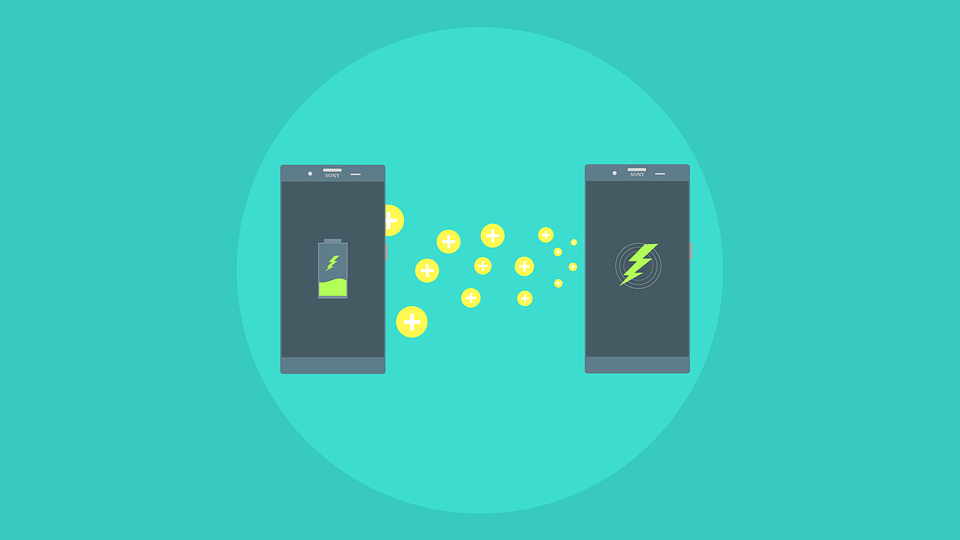
In a previous article, we discussed everything you need to know about newer smartphone batteries. To give you a bit of a refresher, smartphone and laptop batteries are Lithium-ion (Li-ion). These li-ion batteries are the newer versions of batteries that most devices use. The traditional batteries that most of us grew up with are nickel batteries – they’re a little less complicated.
Read: The Truth About Smartphone Batteries
Smartphone battery (li-ion), is excellent in performance and utility however, its health poses greater risks. In a yearly basis, an average of 4 to 20% of its performance deteriorates. Meaning, if you don’t take care of it good enough, you’ll have your smartphone scratch when it reaches it’s 2nd year.
How can we take care of a smartphone battery?
To be totally frank, it’s not that difficult. You just have to know how everything works in the chemical side of it. A lithium-ion battery comprises of three (3) main parts:
- Cathode (positive electrode “+”)
- Anode (negative electrode “-“)
- Electrolyte (pathway of electrical charges)
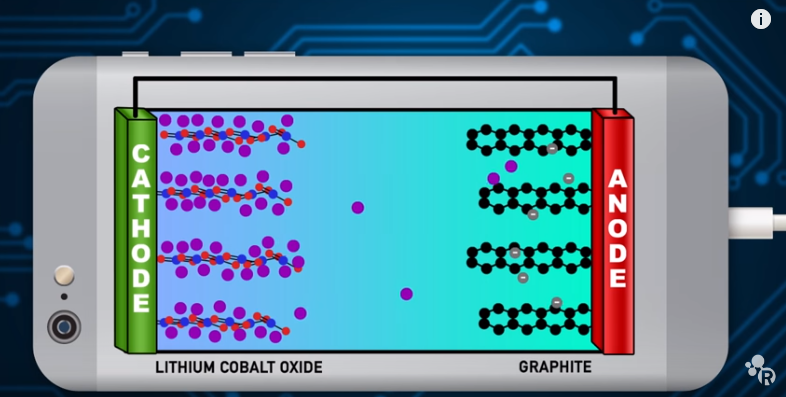
In Lithium-ion batteries, the cathode is usually lithium cobalt oxide and the anode is graphite. When you charge your phone and you see that the lightning in that battery symbol is present, anodes start to fill the graphite part of your lithium-ion battery. They are joined with lithium ions in the graphite’s carbon layers. Unplugging your phone from the charger reverses the process; everything goes through the cathode’s side and when every single ion has transferred, that’s the time when your smartphone d**s.
Read: Which Apps Are Draining Most Of Your Android Smartphone Battery? And How Can You Manage Them?
When it reaches zero or if it’s fully drained, it reaches the so-called capacity; when it does, it reaches one charge cycle. Every time your smartphone battery reaches its capacity, its health is slowly getting burned as well.
In simpler terms, you should not let your smartphone battery reach its one charge cycle every single day. If you thought that before charging, you need to fully drain it, think again. Draining the battery is just one way of inching it slower to d***h.
What are ways to keep my smartphone battery healthy?
Basing it on the scientific explanation, here are ways on how you can keep your lithium-ion battery healthy. These things are for sure because it’s supported by Science and Chemistry because it will be based on how the chemistry inside your li-ion batteries work.
Have a ceiling of at least 50 or 60% for your smartphone battery
Yes, if you notice that your battery is slowly inching at 50%, charge it right away. Don’t let it get past 50% because the lower it gets, the more difficult your battery will work to keep the ions in the anode side. If you’re going to be away and you’re not going to have a chance to monitor your battery, ensure that you have it at at least 60% and turn it off. This way, you’re preventing degradation of your battery be keeping it safe and half full.
Refrain from using it in extreme temperatures
Especially when it’s hot, keep your smartphones away from heat. Why? Heat speeds up and promotes chemical reactions of the battery, making all of the ions travel to the cathode-side faster. What does that mean? That means shorter life for your smartphone battery. In addition to that, extreme heat can cause the circuits and the runway inside the battery to boil – this is what’s responsible for bubbles and battery explosions.
Haven’t you experienced using your phone in the beach or while you’re walking at noon time? Didn’t you notice that your battery life sped up as twice as fast as it should be? This is because heat speeds up chemical processes.
DO NOT LET IT DIE
Think of it like letting it die once, ages it. That’s why we’re telling you to keep a minimum of at least 50% in the battery to ensure that everything works fine. If you see that you’re falling below 10%, charge it right away. Remember that reaching 0% or its full capacity scratches its life slowly. So, it’s better to be safe than sorry.
Read: 11 Common Android Problems And How To Fix Them
You won’t be using your smartphone 24/7
Newer smartphones have better and more improved functionalities. That being said, it speeds up the life of the battery even more. If you’re not using it, try cutting down usage by closing applications, turning off the location, and/or everything you’re not using. This way, you can at least save a little bit of battery life.
With our technology today, it’s safe to say that everything is getting to a more science-inclined environment. Even our smartphone batteries are taken to a more chemically-induced way on how we can keep it healthy. But, we should consider this a blessing. Why? Because without it, we will forever be believing what we’re told to charge our smartphones when its at 0%; which makes it die permanently, of course.