In today’s fast-paced world, our devices have become an integral part of our lives. Whether it’s a smartphone, tablet, or laptop, we rely heavily on these gadgets to stay connected, be productive, and entertain ourselves.
However, one common concern among device users is battery life. We constantly seek ways to maximize the battery’s lifespan and ensure that it lasts as long as possible between charges.
While many factors contribute to battery longevity, one crucial aspect is the charging process itself. How we charge our devices can significantly impact the overall health and lifespan of the battery.
In this guide, we will explore the best practices for charging your device, helping you extend its battery life and minimize degradation over time.
By understanding and implementing these strategies, you can ensure that your device’s battery retains its capacity for a more extended period, reducing the need for frequent charging and potential battery replacements.
So, let’s delve into the best way to charge your device and unlock the secret to a longer-lasting battery.
Why do some device batteries seem to die quickly?
There are several reasons why device batteries may appear to die quickly. Here are a few possible explanations:
1.Battery capacity
Over time, the capacity of a battery naturally decreases. This means it holds less charge and may appear to die more quickly. Batteries have a limited number of charge cycles, and as they age, their ability to hold a charge diminishes.
2.Intensive usage
Some activities or applications on your device require more power than others. Activities such as playing graphics-intensive games, streaming videos, or using GPS navigation can drain the battery quickly. If you regularly engage in power-hungry tasks, your battery may seem to die faster.
3.Background processes
Certain apps or services running in the background can consume significant amounts of power without your knowledge. These processes may include automatic updates, syncing, or location tracking. It’s worth checking your device’s settings to identify and disable unnecessary background activities that drain your battery.
4.Signal strength
Weak cellular or Wi-Fi signals can impact your battery life. When your device struggles to maintain a connection, it may use more power to stay connected or search for a stronger signal. In such cases, your battery may drain faster than usual.
5.Screen brightness and settings
Display settings play a crucial role in battery consumption. Higher screen brightness levels require more power. Additionally, features like vibration, push email, and background app refresh can contribute to battery drain. Adjusting these settings to more conservative levels can help extend battery life.
6.Age and maintenance
The age of the battery itself can influence its performance. If you’ve been using the device and its battery for an extended period, it may be worth considering a battery replacement. Additionally, improper charging habits, such as frequently letting the battery fully discharge or using incompatible chargers, can affect battery health and lead to shorter battery life.
If you’re concerned about your device’s battery life, it’s advisable to monitor your usage patterns, optimize settings, close unnecessary apps, and consider seeking professional assistance if the issue persists.
Now, what are the ways to charge your device to make it last longer?
Properly charging your device can indeed help prolong its battery life. Here are some tips to optimize the charging process and extend the lifespan of your device’s battery:
1.Use the original charger
Whenever possible, use the charger provided by the manufacturer. Generic chargers may not deliver the optimal voltage and current for your device, which can affect battery performance and longevity.
2.Avoid extreme temperatures
High temperatures can degrade the battery capacity over time. Avoid exposing your device to direct sunlight or hot environments while charging. Similarly, extremely cold temperatures can temporarily reduce battery efficiency. Charging your device at room temperature is ideal.
3.Don’t let the battery drain completely
It’s advisable not to let your device’s battery level drop to 0% before recharging. Lithium-ion batteries, which are commonly used in smartphones and tablets, have a limited number of charge cycles. Keeping the battery level between 20% and 80% is generally recommended to maximize its lifespan.
4.Avoid fast charging whenever possible
While fast charging is convenient, it generates more heat and puts additional stress on the battery. If you’re not in a hurry, using regular charging or slow charging methods can be gentler on the battery.
5.Remove protective cases while charging
Thick or heavy-duty cases can trap heat around your device, leading to increased temperatures during charging. If possible, remove the case or use a lighter case while charging.
6.Unplug when fully charged
Leaving your device plugged in after it reaches 100% can cause a slight trickle charge, which contributes to heat generation. Unplug your device as soon as it’s fully charged to avoid unnecessary stress on the battery.
7.Avoid overnight charging
Charging your device overnight for extended periods can overcharge the battery and generate excess heat. It’s generally better to charge your device during the day when you can monitor the charging process.
8.Charge in short bursts
Frequent, shorter charging sessions can be beneficial for the battery compared to one long continuous charging session. If you have the opportunity, charge your device multiple times for short durations throughout the day.
Remember that battery life is influenced by various factors, including usage patterns, age, and overall battery health. While following these tips can help optimize charging and extend battery life, it’s important to keep in mind that batteries will degrade naturally over time. Eventually, battery performance will diminish, and it may be necessary to replace the battery.