It’s dirtier than you think. Your keyboard is an essential input device for most electronic devices, including desktop computers, laptops, tablets, and smartphones, allowing users to communicate and interact with their devices in a fast and efficient manner.
The purpose of a keyboard is to input text, numbers, and commands into a computer or other electronic device. Keyboards have a set of buttons or keys, each with a specific character, symbol, or function assigned to it, which are pressed to generate the corresponding input.
In addition to typing, modern keyboards often have additional keys and features that allow users to perform various functions, such as controlling volume, launching applications, navigating through documents or web pages, and even accessing emojis or special characters.
With daily use, keyboards tend to accumulate dust, dirt, and bacteria that can cause health issues and hinder performance. In this article, we will discuss the step-by-step process for cleaning your keyboard.
Step 1: Turn off your computer
Before you start cleaning your keyboard, turn off your computer and unplug the keyboard. This will ensure your safety and prevent any damage to your computer.
Step 2: Remove loose debris
The first step is to remove any loose debris from your keyboard. You can do this by turning the keyboard upside down and gently tapping it to dislodge any loose crumbs or debris. You can also use a soft-bristled brush or a can of compressed air to remove the debris.
Step 3: Clean the keys.
The next step is to clean the keys. You can use a soft, lint-free cloth or a microfiber cloth to wipe down the keys. Dip the cloth in a solution of water and mild soap or rubbing a*****l and wring it out to remove excess liquid. Do not use too much liquid as it can damage the keyboard. Wipe each key individually, taking care to clean in between the keys.
Step 4: Clean the keyboard surface
After cleaning the keys, you need to clean the keyboard surface. Use the same cloth and cleaning solution to wipe down the surface of the keyboard. Pay particular attention to the areas around the keys, as they tend to accumulate dirt and grime. You can use a toothbrush to clean the hard-to-reach areas.
Step 5: Clean the crevices
To clean the crevices between the keys, you can use a can of compressed air. Hold the can upright and spray the air between the keys. This will dislodge any dirt or debris that may be stuck in the crevices.
Step 6: Allow the keyboard to dry
After cleaning the keyboard, allow it to dry completely before plugging it back in and turning on your computer. You can use a dry cloth to wipe down the keyboard and remove any excess moisture.
Step 7: Repeat regularly
To keep your keyboard clean and hygienic, you should repeat this cleaning process regularly. Depending on the amount of use, you may need to clean your keyboard every few weeks or every month.
Read: What are the F1 to F12 Keys Really For?
Why should you clean your keyboard regularly?
Cleaning your keyboard is important for several reasons:
Hygiene: Keyboards can harbor harmful bacteria, viruses, and other germs. Regular cleaning can help prevent the spread of illness and keep you and those around you healthy.
Performance: Over time, dirt, dust, and debris can accumulate between the keys and cause them to stick or not work properly. Regular cleaning can improve the performance of your keyboard.
Durability: Dirt and debris can also cause damage to the internal components of your keyboard, leading to expensive repairs or the need for a replacement. Regular cleaning can help prolong the lifespan of your keyboard.
Appearance: A clean keyboard looks better and can make your workspace feel more organized and professional.
Cleaning your keyboard is an essential task that should not be overlooked. It not only helps to maintain its functionality but also keeps it hygienic and free from bacteria. By following the above steps, you can easily clean your keyboard and ensure its longevity.