Some people’s way of earning is through buy and sell. From apparel to houses, it sure is a good source of income. A lot of people enter the industry with the plan of buying and selling smartphones. Of course, if it’s pre-loved, you can’t expect a perfect factory condition. On the other hand, you can always make good deals and conditions. While some people focus on marketing their iPhones, most resellers think about their android smartphones more. Why? Because in the market, android smartphones are inexpensive, flexible, efficient, user-friendly, etc. Although there are differences between the high-tech, high-class iPhone and Android, these should also be factored in.
Before you buy or sell a Samsung smartphone, make sure you check it’s condition by testing. Now, there are few different ways to test your Android smartphone; what we’re about to teach you is one test that would touch most of the smartphone’s criteria. Here’s how:
Android smartphones testing: How do you open it?
Now before you go and try this test, let it be a disclaimer that not all android phones can be tested. If you own a Samsung Galaxy unit, then it’ll definitely work.
Step 1:
Go to your Phone app or mostly known as the “keypad.” This is where you can dial-in a number you want to call.
Step 2:
On your keypad, type on *#0*#. Note that typing this in will automatically open the testing phase. No need to hit Enter, Space, or Call.
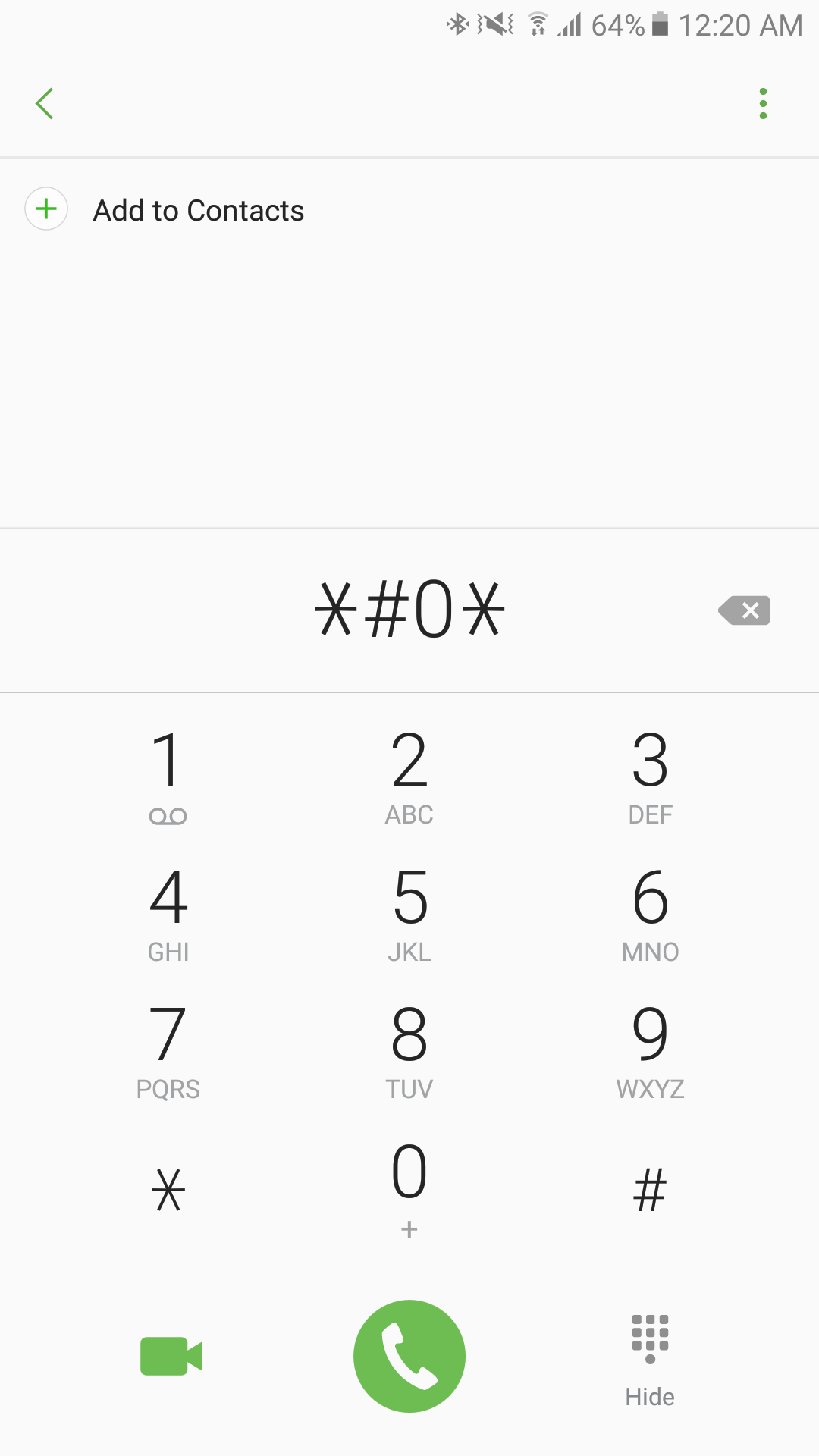
From the menu, you would see this.
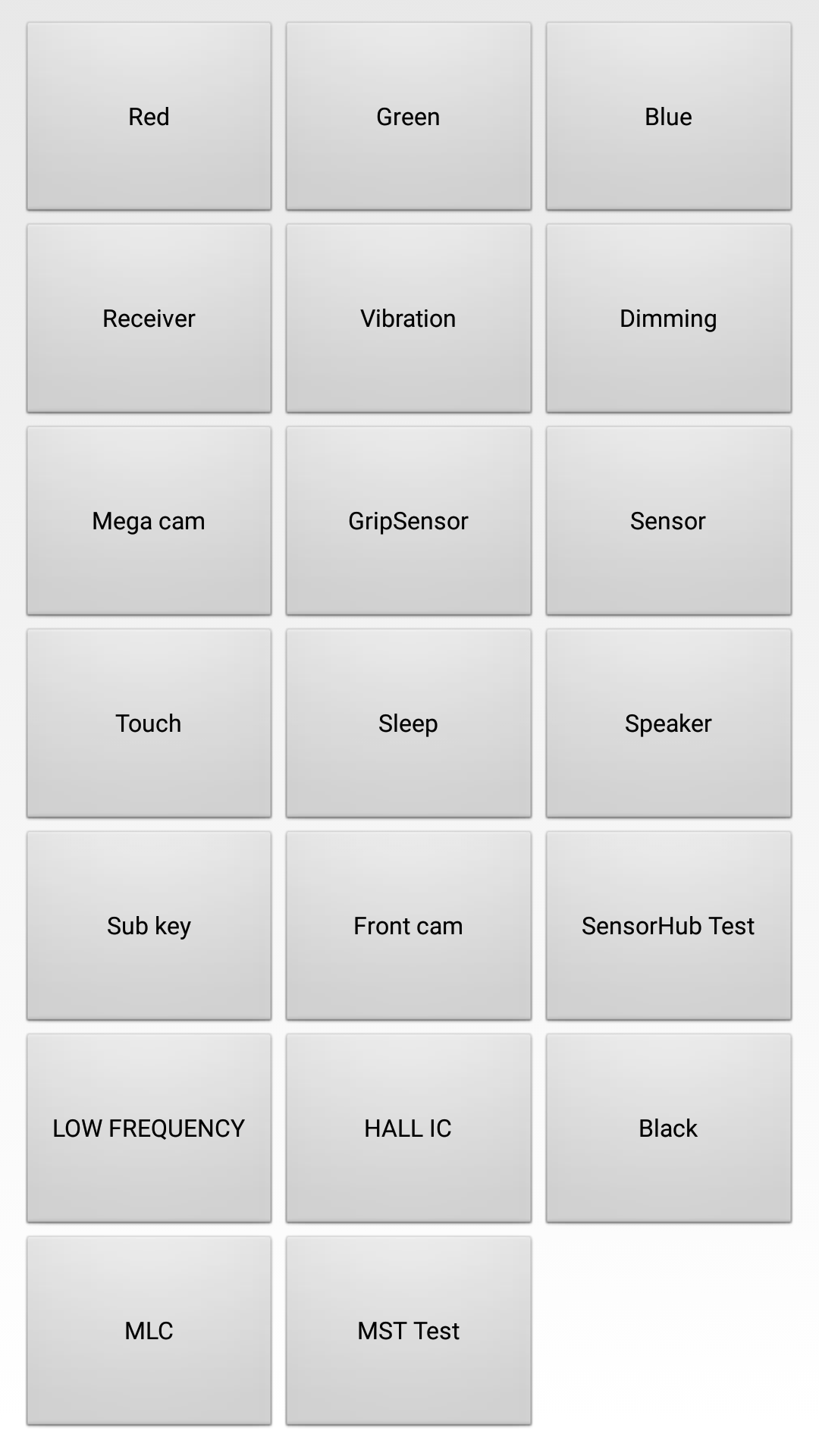
Most of these are pretty straightforward; like the Red, Green, and Blue buttons. Clicking on them would let you see your phone in those colors. It is to check if there are any spots in your phone.
The Dimming choice displays all three colors dimming from its highest brightness to black.
The Vibration tells you how your phone vibrates. In this, you would be able to identify if the vibration is malfunctioning or not.
The cameras as well – as I’ve told you, it’s pretty straightforward.
The Sensor menu is quite complex. In this section, your phone shows you raw data for the accelerometer, the proximity, the lights sensor, the gyroscope, and the magnetic sensor; the numbers change swiftly.
BONUS: Some buyers would want to know the IMEI number of your Samsung Galaxy smartphone. If you’re not aware of what this is, it is the unique number of every smartphone there is. You can check it and tell if your phone is unique or not. To know this without getting your box, go to the phone app again and dial in *#06*#.
It will then display your IMEI number.
Now that you know these, you can now be sure that what you’ll buy or sell is still in its greatest condition. If not, then repair is just right around the corner.
Want to know more? Let us know by giving us your feedback!