The internet is currently an actual necessity. Thousands and millions of jobs, businesses, and transactions happen every single day. Without it, a lot of us can lose a lot of things especially if what we do is done online. If you do not have mobile internet data, you will look for a spot or a place where they offer free wi-fi (public wi-fi), and you go from there. But how do you ensure these spots are safe?
To start, thousands of criminals are lurking in the internet in search for their next victim. Doing c***e can be in many forms and aspects where they can either make money illegally, or they steal information and financial information from people.
Read: Fake Android Apps That Can Ruin Your Phone Or PC? And How You Can Avoid Them
A lot of establishments offer free wi-fi or free internet connection. It’s actually a business’s way of luring people into their business. Oftentimes, these wi-fi connections will be so fast that you won’t notice your consuming your meal.
So, what things should you look out for to ensure that the connection you’ll be connecting to is safe?
Be aware of your surroundings

Hacking can be done anywhere from houses, hotels, even publicly. Be aware of the people you are in the area with and try to positively screen them one-by-one. If you think that all of them are just busy chatting about work or with family, then it’s surely good to go. Otherwise, just stay away from that connection so even if it’s infiltrated, you’re not part of it.
Read: Why It’s Important To Put Tape Over Your Webcam
Real and trusted connection

Establishment-based wi-fi spots usually have firewalls that prevent hackers from hacking into their system. Oftentimes, hackers will even try to get around the firewall to trick people to log-in to their network instead of the real connection. If you are sitting at a coffee shop and you notice that they have public wi-fi, ask the counter to provide the password and the name of the network you should connect to.
No ads of some sort

Hackers play the tricky ads game where they place ads on various webpages you are in and websites and clicking on them would mean hell for you. Pop-ups are one of the most common forms of these and clicking on them might automatically make you download stuff you shouldn’t.
Turn-off file sharing

Every time you will connect to a wi-fi that is not owned by you or a friend, you always should keep file-sharing off. This way, even if you accidentally send stuff to the network, you will still be asked if you are to continue the sending or not. Hacking can happen accidentally and it can be the owner’s mistake of unknowingly sending something.
Turn Wi-Fi off if you’re not using it

Yes, it’s free and you won’t be charged. But, take note that after using it, be sure to take it out or turn it off. This way, we’re sure that people lurking around in the network won’t be able to mess with you; especially while you’re unaware that you’re still in the network. In addition to that, turning wi-fi off if you’re not using the internet is actually a good way of saving up your battery.
Read: The Truth About Smartphone Batteries
Ensure that your malware and antivirus are working and up-to-date

In phones or PCs, the only security we can have it in our softwares. Even if we can block something, these working in the background will definitely filter what needs to be. In some cases, it can actually even save you from hackers or be sworn with viruses. These hacks and viruses can break your phone or computer or it can do something in your system that you can’t default back. So, it’s best to ensure that our safeguards are present and working perfectly fine.
Read: 11 Common Android Problems And How To Fix Them
Don’t just connect to a public wi-fi, just bring your own
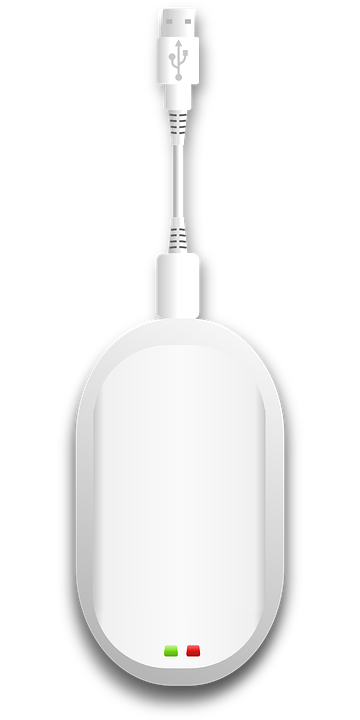
And of course, the safest and the best way on how you can ensure that you’re not boarding to a non-safe connection is to just staying away from it. If you have a pocket wi-fi or a stick, why not just bring it? Better if you have mobile data connection, right? To be safe and sound and for you not to worry, just bring your own source of connection and disregard the public wi-fi you just saw.
We can’t deny that cybercriminals are everywhere. Even when you’re away, they can still be there. Plus, they can do a number of things like get your personal information, put virus on your devices, actually a lot of things. So, follow these steps for you to be safe from not-so-good-intending people. Spread the word and let’s all be safe!
Images: Pixabay