The keyboard is considered as the pen of today—with everyone using it to write stuff either on blogs, on social media, or even projects. The keyboard is a self-explanatory tool but some people find it difficult to understand what other keys are for.
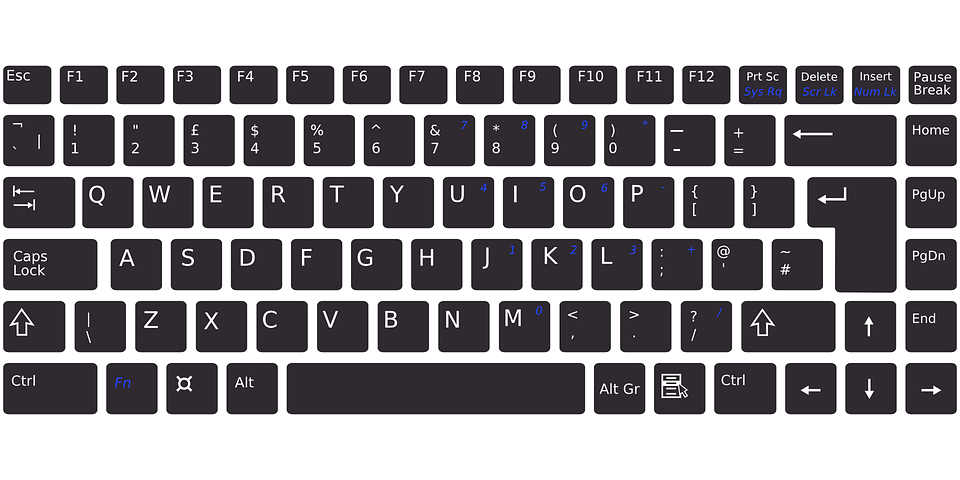
In this article, we will be discussing the one that you may find over confusing—the F1 to F12 keys. So, before you proceed in slamming and breaking your keyboard, try to figure out what the keys are for.
Read: 11 Common Android Problems And How To Fix Them
We are now about to unveil the mystery of what these keys are for, it’s real uses and what it can be useful for.
The F1 key
The F1 key is the button that would prompt your system to open up the help menu of Windows. That is if you utilize it just plainly, having the Windows operating system in the background.
Read: Science-Backed Tips And Techniques To Extend The Life Of Your Smartphone Battery
In addition to that, it also displays or hides the ribbon menu in Microsoft Excel and Microsoft Word when it gets pressed with the Ctrl button.
The F2 key
The F2 key, on the other hand is the shortcut to open the Documents Library of the Microsoft Office. This is the generic shortcut of pressing the button out of the Windows background. However, it’s not just that.
Pressing this key also allows users to be able to edit a selected file name or a specific folder in Windows Explorer or the task manager.
The F3 key
Hitting on the F3 key key would open the search utility in the Windows Explorer system. In addition to that, hitting it while pressing on the Shift button would allow you to change the keypad from lowercase to uppercase and vice versa every time you are on an unpopulated field.
Last but definitely not the least, hitting on it while you’re in a browser, specifically Google Chrome and Firefox, will help you open the find feature instead of hitting on Ctrl + F.
The F4 key
In the Internet Explorer browser, hitting on F4 would automatically put your cursor in the address bar. The address bar, as some of you are not aware, is where you can put links, websites, and pages.
Hitting it while pressing on the ALT button would close a window that you currently are on (e.g. a browser, paint, etc.).
The F5 key
Pressing on the F5 key, for many, is quite a regular thing. Why? Because the F5 button is used to refresh page in Internet browser pages. Almost all browsers have this support.
In addition to that function, hitting on the F5 button starts PowerPoint slideshows whenever a presentation needs to be made. Last but definitely not the least is that it opens the function Find and Replace in any program under the Microsoft Office umbrella.
Read: How Can I Send Webpages From Chrome PC to Phone?
The F6 key
The F6, if not the least, one of the lesser popular keys or functions in the F family. However, its uses must not be undermined. Pressing on F6 automatically allows a user to goes to the next page when the split screen mode in Microsoft Word is in use.
In addition to that, hitting on this button while holding down the Ctrl function allows a user to easily switch between Microsoft Word documents if multiple documents are in use.
The F7 key
Hitting on the F7 button while holding down the Shift button will open the Thesaurus in Microsoft Word. So, if you need to check on a word, highlight the specific word and hit on Shift + F7 to open the Thesaurus for the specific word.
On the other hand, pressing the F7 button while the ALT key is pressed will do a grammar and spelling check in Microsoft Word.
As you may have noticed, the F7 is extremely efficient in the Microsoft Office—specifically in Microsoft Word.
The F8 key
If the F7 key is useful in the Microsoft Word environment, the F8 button is especially useful in Microsoft Excel. Pressing the F8 button in Microsoft Excel enables the arrow keys’ extend mode. So, you can have longer ranges when you select cells.
In addition to that, hitting on F8 generically, enables the safe mode in the Windows operating system.
The F9 key
Hitting on the F9 key while holding down the Ctrl function immediately empties all the fields into Word. In addition to that, hitting on it again updates these fields in Microsoft Word.
Read: How Can You Tell If The Public Wi-Fi Is Safe From Hackers And Criminals?
The F10 key
The F10 button is a highly effective choice in the general environment. In fact, hitting on it without pressing any other button opens the menu bar automatically.
On the other hand, hitting F10 while holding on the Ctrl function is the shortcut to maximize a window in Microsoft Word. So, if you need an easy access to maximization, just hit on Ctrl + F10.
Last but definitely not the least, holding on Shift + F10 will give you the keyboard function as same as the right click. So, if you press and hold Shift + F10, it’s just like you are right clicking at any given background.
The F11 key
I’m pretty sure that you have pressed the F11 button randomly at any given time. Well, pressing the F11 button will give you the full screen mode if you are in browsers.
Meanwhile, hitting on the F11 button while pressing on the Shift functionality will add a new spreadsheet in Microsoft Excel.
The F12 key
Last but most definitely not the least would be the F12 button. The F12 button is kind of useful in the sense of using the Microsoft Word program. Why? Because pressing on F12 would automatically open the Save As option in Microsoft Word.
Hitting on the F12 button while holding the Ctrl button down opens a Microsoft Word document. On the other hand, pressing and holding the Shift button plus the F12 button will save a Microsoft Word document.
Read: Cool Secret Functions That 90% Of Android Users Don’t Know About
While on Google Chrome, hitting on F12 will open the Elements segment of the browser.
It’s actually general knowledge to figure out what the F keys or buttons are for. As a matter of fact, if you know how to utilize them efficiently, you shouldn’t have any problems and you can even use it to your advantage.